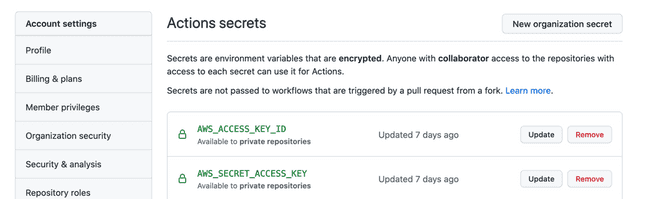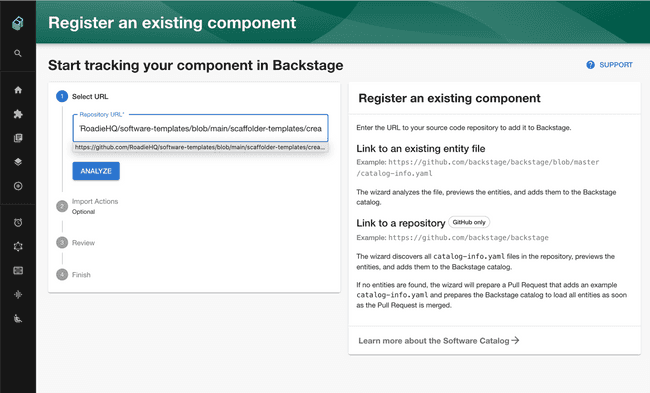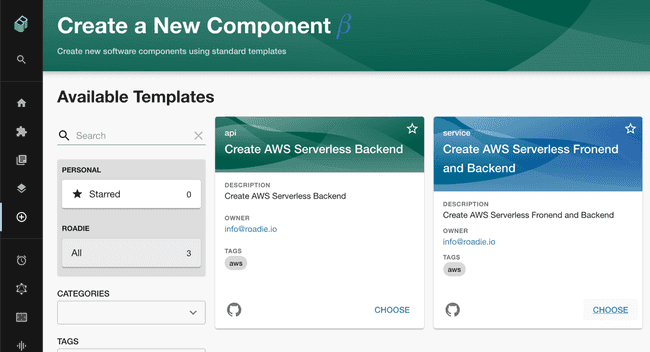Skip the manual plugin installation with no-code Backstage
Installation steps
Found a mistake? Update these instructions.
Things to know
Getting Started
The template can be found here https://github.com/RoadieHQ/software-templates/blob/main/scaffolder-templates/create-aws-serverless-frontend-and-backend/template.yaml
To Use the template
Prefer a no-code Backstage setup?
Become a Backstage expert
To get the latest news, deep dives into Backstage features, and a roundup of recent open-source action, sign up for Roadie's Backstage Weekly. See recent editions.